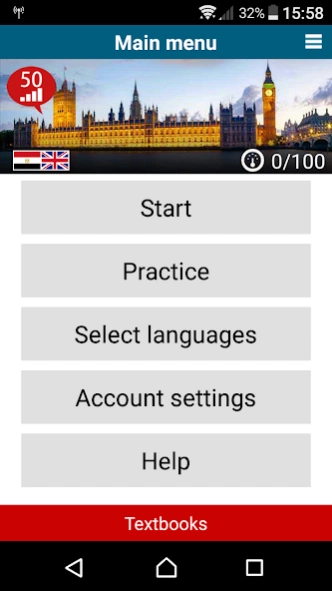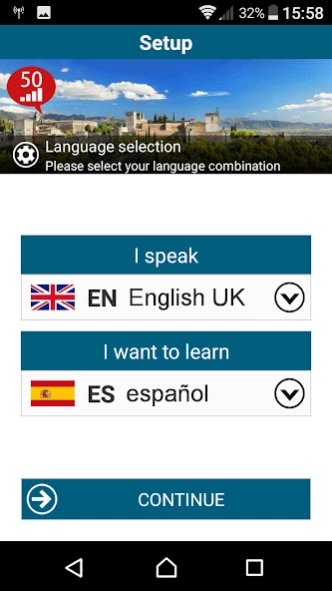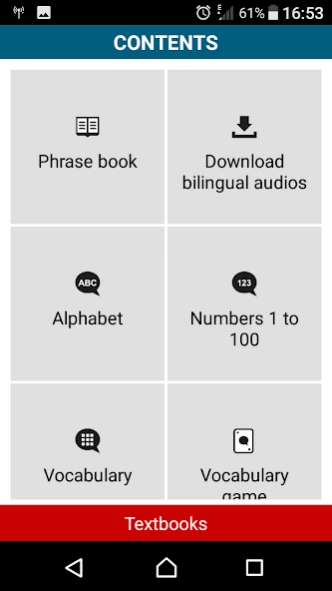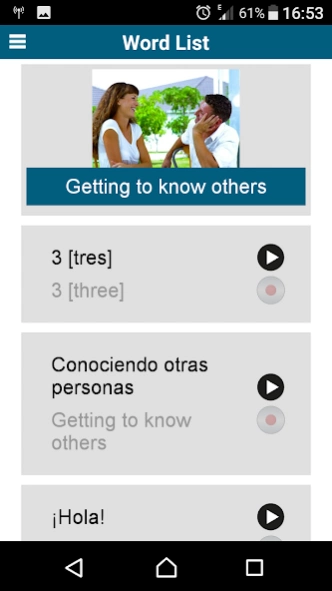STEPS in 50 languages 15.6
Free Version
Publisher Description
STEPS in 50 languages - Learn more than 50 languages using your native language!
50languages.com contains 100 lessons that provide you with a basic vocabulary. With no prior knowledge, you will learn to fluently speak short sentences in real-world situations in no time.
1. In the Main Menu tap on "Select languages". Then select your native language and the language you want to learn. Stay online for 10 minutes so that all sound files for this language can be downloaded in the background. You can work offline then.
2. Tap on "Account settings" and "Register". After registering you can make in-app purchases to remove ads, save your progress on our server, get a language certificate after 50 and 100 lessons.
3. If you have prior knowledge of the language, we recommend that you first take a placement test.
4. You will find 100 lessons that you can learn for free. Each lesson has 10 steps. You will be guided through all the lessons.
5. Go to the menu in the top right corner to repeat a lesson or to skip a task.
6. Tap on "Practice" in the Main Menu to practice the content of the lessons. Here you can also learn the alphabet and the numbers.
Tips for effective learning
Take 15 minute breaks after each lesson to relax and memorize what you learned.
Review the previous lesson before you start a new one.
We strongly recommend that you take notes while learning.
About STEPS in 50 languages
STEPS in 50 languages is a free app for Android published in the Teaching & Training Tools list of apps, part of Education.
The company that develops STEPS in 50 languages is 50LANGUAGES LLC. The latest version released by its developer is 15.6.
To install STEPS in 50 languages on your Android device, just click the green Continue To App button above to start the installation process. The app is listed on our website since 2024-03-29 and was downloaded 1 times. We have already checked if the download link is safe, however for your own protection we recommend that you scan the downloaded app with your antivirus. Your antivirus may detect the STEPS in 50 languages as malware as malware if the download link to mobi.steps.fiftylanguages is broken.
How to install STEPS in 50 languages on your Android device:
- Click on the Continue To App button on our website. This will redirect you to Google Play.
- Once the STEPS in 50 languages is shown in the Google Play listing of your Android device, you can start its download and installation. Tap on the Install button located below the search bar and to the right of the app icon.
- A pop-up window with the permissions required by STEPS in 50 languages will be shown. Click on Accept to continue the process.
- STEPS in 50 languages will be downloaded onto your device, displaying a progress. Once the download completes, the installation will start and you'll get a notification after the installation is finished.